Frequently Asked Questions
Last Updated: 31 December 2025
Please note, the portal has now closed for claim submissions. The deadline for submitting a claim was 31 December 2025.
This document provides answers to Frequently Asked Questions about the Facebook Payment Program (Payment Program). This FAQ page will be updated periodically throughout the Payment Program process.
The program has been established as part of a settlement reached between the Australian Information Commissioner (OAIC or Commissioner) and Meta Platforms, Inc. (Meta), the parent company of Facebook. This settlement relates to the OAIC's investigation into the 'Cambridge Analytica incident' (Incident) and the OAIC’s concerns about the handling of Australian Facebook users' Personal Information.
The Enforceable Undertaking (EU) that established the Payment Program is available for review on the OAIC website.
What is the Payment Program?
The Payment Program is a formal payment program established through a legally binding document called an EU between Meta and the OAIC.
As part of this agreement, Meta has contributed $50 million to the Payment Program. The Payment Program is intended to provide payments to Eligible Australian Users (as defined in the Enforceable Undertaking).
The Payment Program is managed by KPMG Australia (referred to as the Administrator). Meta was required to
appoint the Administrator so that the Payment Program is administered independently by a third-party. The
Administrator will handle all aspects of the claims process, from registration to payment distribution,
including determining the payment amount to be received by each Claimant (Distribution Amount). Meta is
not responsible for evaluating and determining the Distribution Amount.
Eligible Australian Users who
substantiate their claims to the Administrator may receive a Distribution Amount in acknowledgment of the
OAIC's concerns.
The Payment Program arises from a legal settlement that concluded Federal Court of Australia proceedings initiated by the OAIC against Meta in March 2020.
Those proceedings involved allegations concerning the protection of Australian users' Personal Information in relation to the incident. Meta does not admit any liability or breach of the Privacy Act 1988 (Cth) (Privacy Act) as part of this settlement.
Eligibility for this Payment Program is tied specifically to the ‘thisisyourdigitallife' app (the Life App) during the Eligibility Period specified in the EU. General concerns a user may have about Facebook's privacy practices outside of this specific Incident are not covered by the Payment Program.
As set out in the Enforceable Undertaking:
- "On 5 April 2018, the Commissioner initiated an investigation under section 40(2) of the Privacy Act 1988 (Cth) (Privacy Act) in relation to reports that Australian users’ information may have been improperly shared with Cambridge Analytica (UK) Ltd via the Life App. During the investigation, which extended to Meta, Meta Platforms Ireland Limited and Facebook Australia Pty Ltd, the Commissioner raised concerns that Meta may have interfered with the privacy of Australian individuals in contravention of Australian Privacy Principles (APPs) 1.2, 5, 6, 10 and 11 of the Privacy Act (Investigation).
- On 9 March 2020, the Commissioner commenced the Civil Penalty Proceedings and concluded the above investigation. In the Civil Penalty Proceedings, as further particularised in the Amended Statement of Claim dated 2 June 2023, the Commissioner alleged that Meta’s systems and practices raised concerns about the protection of Personal Information of Australian Facebook users in relation to the Cambridge Analytica incident, and that, based on its Investigation, Meta and Meta Platforms Ireland Limited may have contravened section 13G of the Privacy Act through serious or repeated breaches of APPs 6.1 and 11.1.
-
The Commissioner alleged that, throughout the time the Life App was available to Facebook users,
approximately:
- 53 Facebook users located in Australia installed the Life App; and
- 311,074 Facebook users located in Australia could have had their Personal Information requested by the Life App as friends of installing Facebook users."
Meta does not admit any liability or breach of the Privacy Act as part of this settlement.
Who is an Eligible Australian User?
Meta has used its available records to identify and electronically notify people that may be Eligible Australian Users. If you have received a notification in Facebook, it will contain a reference identifier called a Token.
Eligible Australian Users with a Token may provide their Token to the Administrator to “Fast-Track” their application. Further information about the Fast-Track process is provided in Question 30.
You can still apply for the Payment Program without a Token, but you will be required to produce evidence to the Administrator to verify your eligibility.
To be eligible to potentially receive a payment, you must qualify as an "Eligible Australian User".
This requires meeting all three of the following conditions, set out in the Enforceable Undertaking:
- Facebook Account: You must have held a Facebook Account at some point in time between 2 November 2013 and 17 December 2015 (inclusive) (the Eligibility Period)
- Location: You must have been located in Australia for at least 30 days during the Eligibility Period.
-
Installer or a Friend: You must meet one of the following criteria related to the Life App
during the Eligibility Period:
- You personally installed the 'Life App' using your Facebook Login credentials (Installer); OR
- You were Facebook friends with another Facebook user who installed the 'Life App' using their Facebook Login credentials (Friend of an Installer).
If you qualify as an “Eligible Australian User”, you will be eligible to claim a Payment if you also meet the fourth condition below:
- Loss or damage: You must also hold a genuine belief that you have suffered loss or damage as a direct consequence of the conduct that is the subject of the Commissioner’s concerns in the Enforceable Undertaking.
Prospective Claimants will need to provide evidence to the program Administrator to verify that they meet these criteria.
Further information about how to prove your eligibility is set out below.
How do I prove that I’m an Eligible Australian User?
First, all Claimants must submit a claim which involves providing information as requested including providing evidence to verify their identity to the Administrator (Identity Evidence - refer to Question 7). Other evidence requested by the Administrator will depend on whether you submit a claim via the Fast-Track Process or the Standard Process as set out below.
|
I received a
Token Fast-Track Process |
I didn’t receive a
Token Standard Process |
|
| Facebook Account within the Eligibility Period |
✅ No further evidence required |
Facebook Account Evidence required - Refer to Question 9 |
| Location in Australia | Australian User Evidence required - Refer to Question 12 | |
| Installer or Friend of an Installer? | Electronic declaration or Statutory declaration required - Refer to Question 13 |
Then, the Administrator is required to make an independent assessment about whether someone is an Eligible Australian User based on the requirements set out in Question 5 above.
If you have received a Token and are able to verify it, you will not need to upload documents to prove:
- You held a Facebook Account at some point in time between 2 November 2013 and 17 December 2015 (inclusive); or
- You were located in Australia for 30 days or more during the Eligibility Period.
You must still provide evidence to the Administrator to establish your identity.
If you are unable to verify the Token you received from Meta, please submit your claim using the Standard Process.
To establish your identity, you will need to upload a copy of one of the following current documents:
- Driver’s license
- Photo card issued by government authority
- Passport
- Birth certificate
- Other,
(Identity Evidence).
The document you upload will need to show your family name and first name in full, as well as your date of birth.
Open the Facebook app or website, and navigate to the notifications tab, which is represented by a bell icon. This tab will display all the notifications you have received.
Look for a notification featuring the Facebook logo and text that says, “You may be entitled to receive payment from litigation recently settled in Australia. Learn More” Click or press on that notification to find your Token.
The easiest form of evidence to provide the Administrator is any email you received from Facebook about your Facebook account, sent between 2 November 2013 and 17 December 2015 (inclusive). Refer to Question 10 in the FAQs for guidance on how to download the email from Facebook.
If you do not have an email from Facebook during the Eligibility Period, you can provide the Administrator with a screenshot of your Facebook Activity Log that demonstrates your Facebook account was active at some stage between 2 November 2013 and 17 December 2015 (inclusive). Refer to Question 11 below for guidance on how to access your Facebook Activity Log.
Emails should be downloaded in EML or MSG where possible. PDF or JPG will only be accepted where EML or MSG is not possible to download.
Hotmail and Outlook email address via Chrome browser
- Navigate to the relevant email from Facebook
- Click the ellipsis on the top right hand corner of the email
- Click Download > Click Download as MSG or EML
- The email will then be in the Downloads folder on your computer
Gmail email address via Chrome browser
- Navigate to the relevant email from Facebook
- Open the email
- Click the ellipsis on the top right hand corner of the email
- Click Download message
- The email will then be in the Downloads folder on your computer

Yahoo email address via Chrome browser
- Navigate to the relevant email from Facebook
- Open the email
- Click the ellipsis in the centre of the email
- Click Print
- Select 'Adobe PDF' or 'Microsoft Print to PDF' as the Destination or Printer
- Click Print
- Save the file as .pdf
- The PDF of the email will then be saved to your computer
Apple Mail via Chrome browser
- Navigate to the relevant email from Facebook
- Click the ellipsis on the bottom right hand corner of the email
- Click Download Message
- The email will then be in the Downloads folder on your computer

How to access Facebook's Activity log from a web browser
- Login to your Facebook account in a web browser.
- Click on your Profile Picture in the top right hand corner.
- Click on Settings & Privacy in the drop-down menu.
- Click on Activity log in the drop-down menu.
- Select any of the activity types and navigate to any activity during the Eligibility Period (2 November 2013 and 17 December 2015, inclusive).
- Take a screenshot of this activity log or print this activity log to PDF ensuring activity from the Eligibility Period is clearly visible.
- Save the screenshot/PDF and upload it with your claim.
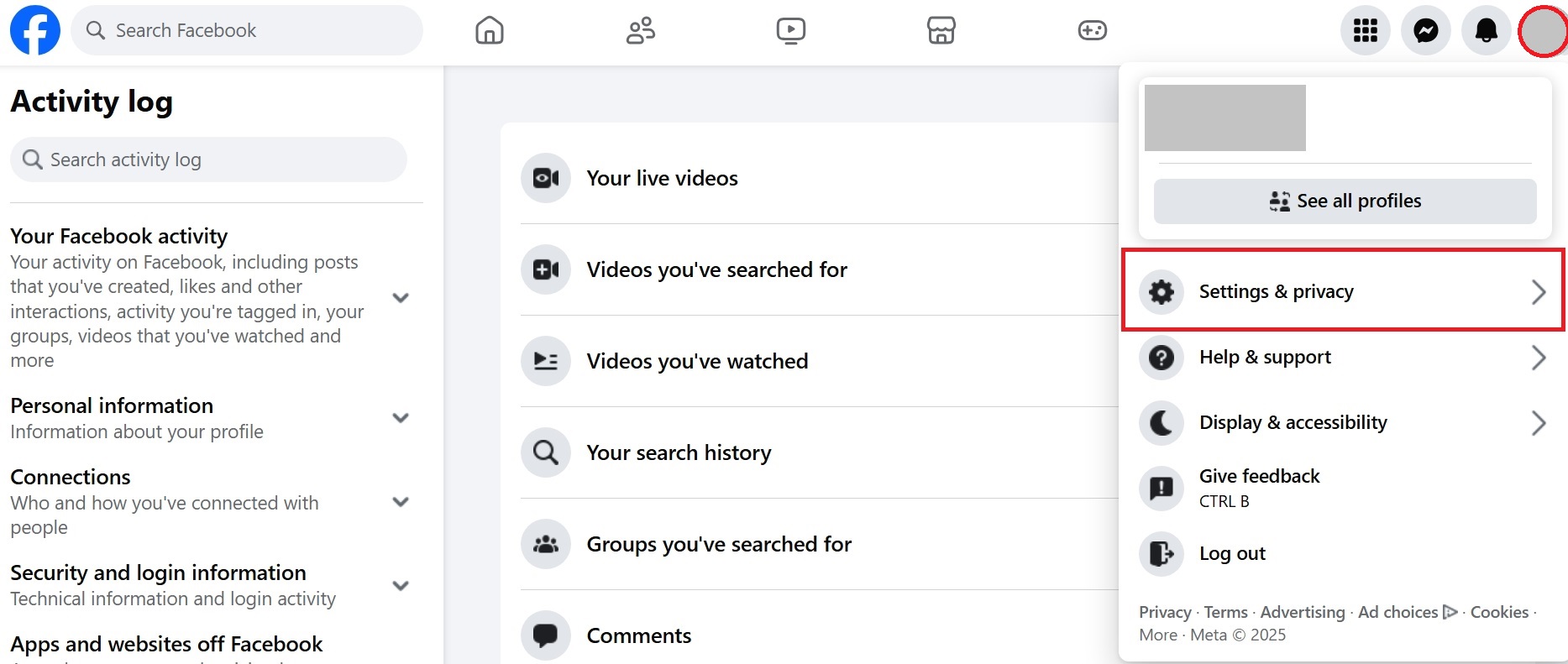
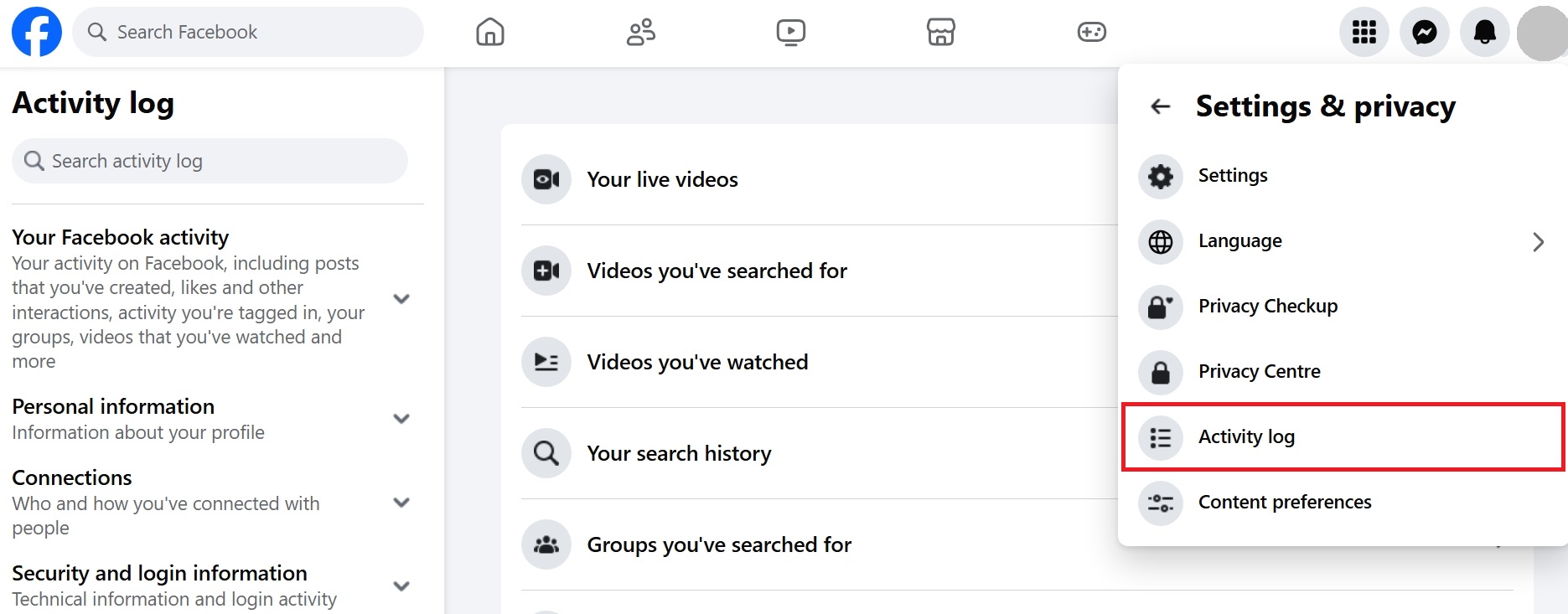
How to access Facebook's Activity log from the Facebook app
- Open the Facebook app.
- Select the menu icon in the top left hand corner.
- Select Settings & privacy to expand the menu options.
- Select Settings > Activity Log.
- Select any of the activity types and navigate to any activity during the Eligibility Period (2 November 2013 and 17 December 2015, inclusive).
- Take a screenshot of this activity log or print this activity log to PDF ensuring activity from the Eligibility Period is clearly visible.
- Save the screenshot/PDF and upload it with your claim.
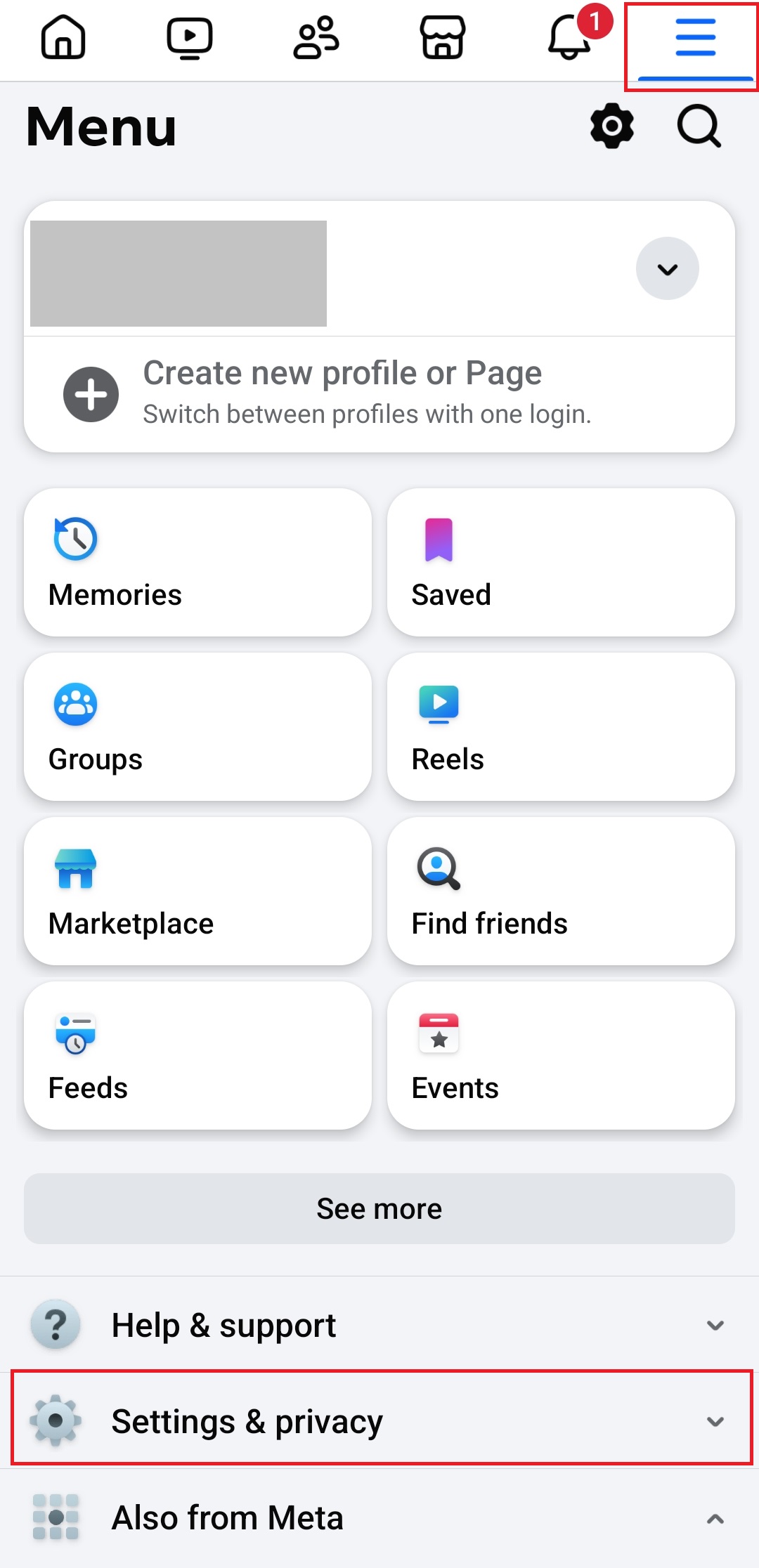
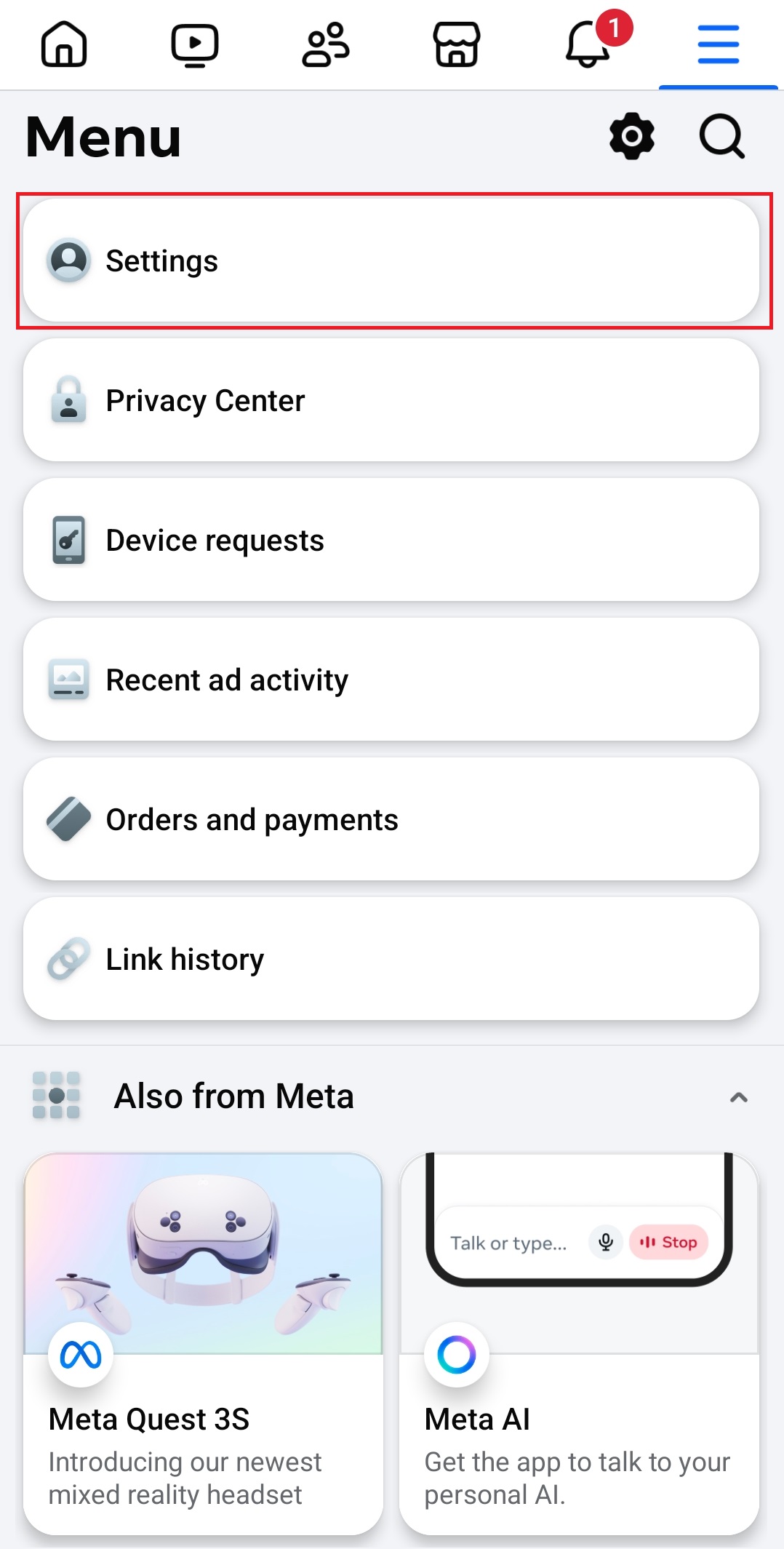
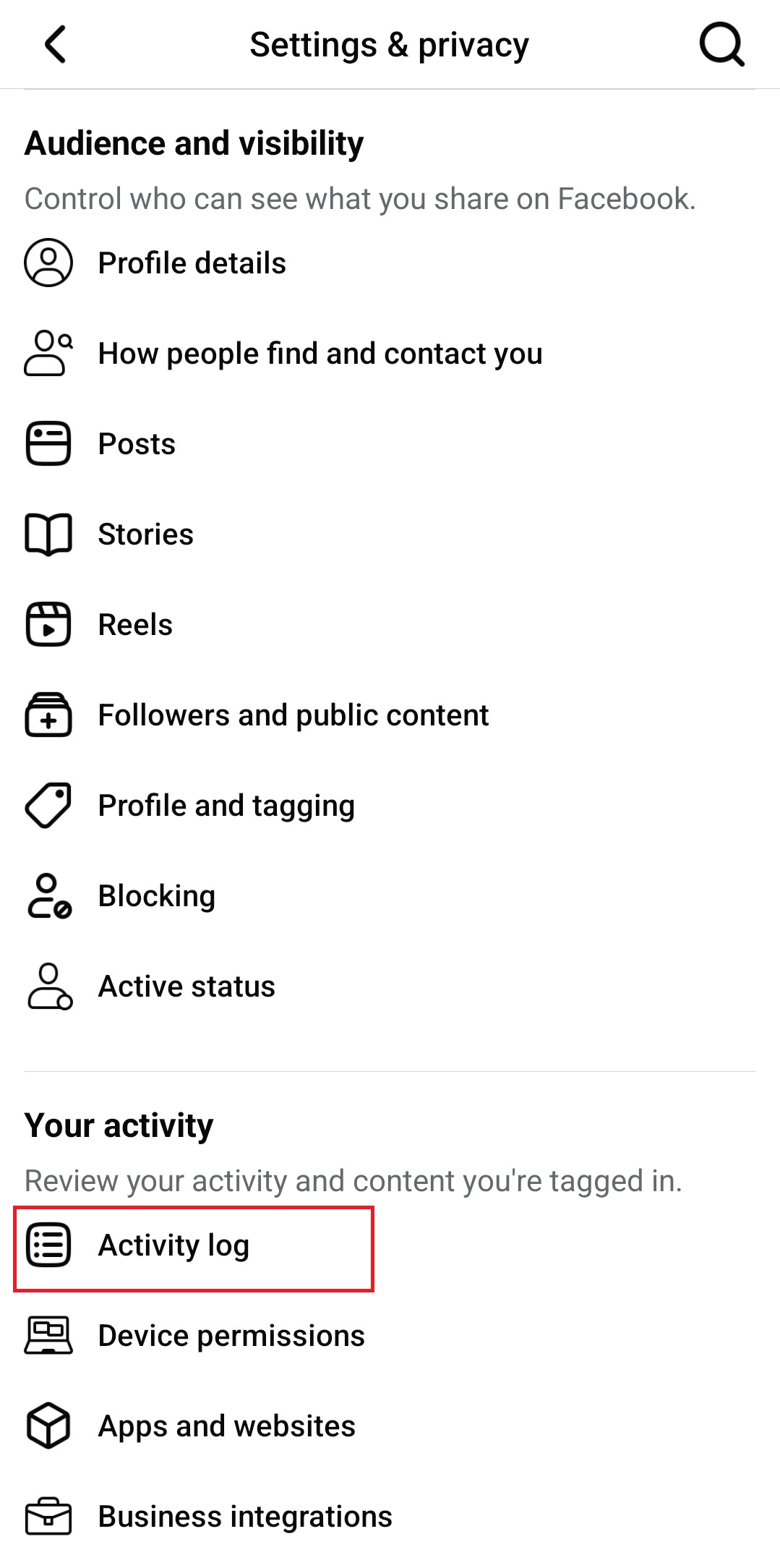
A document from a recognised source which shows the Claimant's name and address in Australia during the Eligibility Period such as:
- Utility bill
- Internet bill
- Lease agreement
- A point of sale receipt which shows physical goods provided or services supplied to you in Australia during the Eligibility Period (i.e. not a receipt from an online purchase),
(Australian User Evidence).
- Class 1: If you are claiming specific economic and/or non-economic loss or damage, you will be required to complete a valid Statutory Declaration that states you were an Installer or a Friend of an Installer.
- Class 2: If you are only claiming generalised concern or embarrassment, the Administrator will ask you to make an electronic declaration on your electronic submission.
The Administrator will not require further evidence to establish this criterion, which is a requirement in the Enforceable Undertaking.
The Administrator and/or Meta are not able to assist Claimants who do not have a Token to verify whether or not they were an Installer or a Friend of an Installer.
The Enforceable Undertaking allows the Administrator to exclude persons who provide false information, or where their registration is reasonably considered to be otherwise fraudulent.
Providing fraudulent information to the Administrator may be an offence under Australian law.
For Class 1 Claimants, knowingly providing a false statutory declaration to the Administrator may be a criminal offence. Criminal charges may apply with significant penalties, including fines and imprisonment.
Generalised concern or embarrassment means distress, worry, fear, humiliation or embarrassment that you believe you experienced because of the OAIC’s concerns, even if you cannot point to a financial or medical consequence. It includes:
- fear for your safety or that of your family;
- anxiousness, sleeplessness, or worry; and
- shame or humiliation among friends, colleagues or your community.
How do I prove loss or damage?
When registering, a potentially Eligible Australian User must choose one of two claim classes, based on the nature of the loss or damage they genuinely believe they suffered as a direct result of the OAIC’s concerns in the Enforceable Undertaking.
| Am I Class 1? Specific loss or damage |
Am I Class 2? Generalised concern or embarrassment |
|
This class is for individuals who hold a genuine belief that they suffered specific economic and/or
non-economic loss or damage. This type of loss or damage must go beyond just a generalised feeling
of concern or embarrassment. Specific loss or damage includes tangible or identifiable loss or damage that can be directly linked to the conduct of the subject of the Commissioner's concerns (e.g. medical expenses, lost income, mental-health injury, relocation costs). The Administrator will require Proof of Loss Evidence including:
The Administrator will consider the evidence provided then determine the Distribution Amount. |
This class is for individuals who hold a genuine belief that they suffered a generalised concern or
embarrassment as a direct consequence of the Incident. Generalised concern or embarrassment means distress, worry, fear, humiliation or embarrassment that you believe you experienced because of the OAIC’s concerns regarding the Incident, even if you cannot point to a financial or medical consequence. It includes:
Everyone in Class 2 will receive the same Distribution Amount, which will be calculated after Class 1 payments have been finally determined. |
As a guide, the criteria used in this Payment Program are informed by the criteria and legal principles established under applicable law in Australia.
Common examples of loss or damage for a Class 1 Claimant might include:
- out-of-pocket medical or counselling costs;
- loss of wages or earning capacity (e.g. time off work due to anxiety triggered by the Incident);
- relocation, security, or protective measures reasonably incurred if your personal details were made public; and/or
- verifiable deterioration of a pre-existing medical condition directly exacerbated by the breach.
Yes. The Administrator will evaluate both the quantum of your claimed loss or damage, and whether it was directly caused by the conduct described in the Enforceable Undertaking.
This can be done by providing documentary evidence such as medical reports, expert reports, statutory declarations, or other relevant documentation that clearly shows the direct connection between the breach and your specific loss.
Claims that cannot substantiate the direct link between the specific loss or damage and the Commissioner’s concerns will not be accepted by the Administrator.
Contemporaneous documents are those that were written or recorded documents created at the time of the event. Examples might include diaries, journals, emails, photographs, invoices, medical reports and letters from practitioners or professionals.
No. However, the Administrator will provide a prepopulated statutory declaration to all Class 1 Claimants.
Claimants should seek independent legal or other professional advice if they require assistance to prepare their Class 1 claims. There can be serious consequences if a false Statutory Declaration is made.
No. However, if your claim in Class 1 is not successful, and you are otherwise an Eligible Australian User, you will be eligible to receive Class 2 Distribution Amount. You will be notified if your Class 1 claim is not successful, and the Administrator has determined you are eligible to receive a Class 2 Distribution Amount.
The total amount available for distribution to all Claimants collectively is capped at AU$50 million.
The exact amount an individual claimant might receive is not predetermined and depends on several factors:
- Claim Class: As established, Class 1 payments (for specific loss/damage) are expected to be higher than the base payments for Class 2 (generalised concern). All Class 2 Claimants will receive the same amount.
- Number of Claimants: The total number of successful claims approved by the Administrator will significantly impact how the $50 million fund is divided.
- Administrator's Assessment: For Class 1 claims, the specific amount awarded will depend on the Administrator's assessment of the proven loss or damage.
The Administrator’s costs of administering the Payment Program are paid separately by Meta and will not affect the Payment distributed to Claimants.
The Administrator expects to complete the assessment of claims and notify Claimants of their Interim Distribution Amount in June 2026.
Important dates for the Payment Program are set out below. Please continue to monitor the home page of the Portal which will be used to publish any announcements including changes to dates.
| Expected Date | Activity |
| 31 December 2025 | Claim submission deadline. |
| Early June 2026 | Completion of assessment by Administrator. Claimants to be notified of their Interim Distribution Statement with instructions to complete payment details. |
| Mid July 2026 | All Claimants to be issued their Final Distribution Statement and Administrator to remind Claimants of the deadline to complete the payment details form. |
| 31 July 2026 | Deadline for Claimants to submit payment details. |
| Early August 2026 | Payments to Claimants. |
The Interim Distribution Statement includes the Distribution Amount before the Administrator has determined all Internal Reviews.
The Final Distribution Statement includes the Distribution Amount after the Administrator has determined all Internal Reviews.
No. Once the deadline for claims to be submitted has closed, the Administrator will no longer accept new claims.
If you have submitted a claim prior to 31 December 2025, you may be required by the Administrator to update your claim. You will be notified by email if you are required to update your claim.
The Payment Program includes a mechanism for Internal Review, managed and conducted by the Administrator. This review process specifically covers:
- Decisions where the Administrator rejects a Claimant's registration under Class 1 and instead allocates them to Class 2, and
- Evaluation and determination of the specific Distribution Amount determined for a Class 1 claim.
To request an Internal Review if you disagree with the Administrator's original decision under the Payment Program, follow these steps:
-
Written request:
- Write a written request via your Claims Management Account clearly stating your intention to seek a review of the Administrator's decision. You will have received an email with login details to your Claim Management Account when you submitted your claim.
- Specify whether you are contesting your classification as a Class 2 Claimant or the Distribution Amount determined for your Class 1 claim.
-
Include supporting documents:
- Attach any additional documents or evidence that support your case and that you wish the Administrator to consider during the review process.
-
Submit within the deadline:
- Ensure that your request is submitted within 10 days of receiving the notification of your classification if you are requesting a review of your classification as a Class 2 Claimant or 30 days of receiving the Interim Distribution Statement if you are requesting a review of your Class 1 Distribution Amount.
-
Decision on classification
- If the Administrator determines that the information provided justifies reclassifying the Claimant as a Class 1 Claimant, the Claimant will be notified of this decision, and their Claim Data will be updated accordingly.
-
Decision on Distribution Amount
- If the Administrator finds that the information provided justifies a different Distribution Amount for a Class 1 Claimant, the Claimant will be notified of the revised Distribution Amount when the Final Distribution Statement is issued.
A Claimant may only seek an Internal Review of their own assessment and can only request one Internal Review.
By agreement with the OAIC in the Enforceable Undertaking, Meta must direct the Administrator to pay the residual amount to the Australian Government’s Consolidated Revenue Fund.
How do I register?
To register for a payment you will need to submit a claim. You can submit a claim via:
- The Fast Track Process here if you have received a Token from Meta (refer to Question 30 for information on the Fast Track Process).
- The Standard Process here if you did not receive a Token. During this process you will be required to produce evidence to the Administrator to verify your eligibility (refer to Questions 6 to 13).
Yes. If the Claimant is unable to register themselves (for example the Claimant is unable to use the portal), a claim can be submitted by a Representative or guardian on behalf of the Claimant. Evidence of the Representative's or guardian's capacity to represent the Claimant will be required to be uploaded.
A Representative is someone who is authorised to act on behalf of another person. This could include a lawyer, legal guardian, or a family member. A Representative will need to upload documentation to show they are appropriately authorised to act on behalf of the Claimant.
An important note to Representatives and guardians: When navigating the portal, you may encounter references to "you". It's important to understand that "you" refers to the actual Facebook Account holder, not the Representative or guardian who is submitting the claim on their behalf.
For example, if a Representative or guardian is the person submitting the claim, the information and documents uploaded should pertain to the Facebook Account holder and not the Representative or guardian. This helps ensure that all claims are processed accurately and efficiently.
Eligible Australian Users with a Token may provide their Token to the Administrator to “Fast-Track” their application.
If you have a Token and are able to verify it, you do not need to provide evidence that, during the Eligibility Period, you held a Facebook Account, were located in Australia for 30 days or more, and were an Installer or a Friend of an Installer of the Life App.
You must still provide evidence to the Administrator to establish your identity.
You can still apply for the Payment Program without a Token, using the Standard Process, but you may be required to produce additional evidence set out above to the Administrator to verify your eligibility.
You can only update your submission in the portal if you have been requested to do so by the Administrator via email.
If you are required to:
- Update a Class 1 claim, you should have received an email from the Administrator with instructions and a link to log into your Claim Management Account for Class 1 claims. You can also log into your Claim Management Account using this link here
- Update a Class 2 claim, you should have received an email from the Administrator with instructions and a link to the Submission Update page for Class 2 claims. You can also access the Submission Update portal using this link here. The email from the Administrator will include details of what evidence is required to be updated (e.g. Identity Evidence, Facebook Account Evidence, Australian User Evidence or Evidence to show your capacity as a Representative or guardian).
Any updates to a submission that have not been requested by the Administrator will not be considered by the Administrator.
The Administrator expects to make payment to Claimants in early August 2026.
The entire Payment Program, from commencement to the completion of payments, is scheduled to be finalised within two years from the Commencement Date of the Enforceable Undertaking (approximately December 2024), unless this timeframe is formally extended by agreement between Meta and the OAIC.
Who is the Administrator?
The Payment Program will be managed exclusively by an independent third-party administrator.
Meta has appointed KPMG Australia to be the Administrator.
This means neither Meta nor the OAIC will handle the claims process. The Administrator's independence is an important feature of the Payment Program, intended to ensure impartiality in the assessment of claims.
The Administrator is responsible for the day-to-day operation and management of the Payment Program.
Their key tasks and duties include:
- Administering the Payment Program strictly in accordance with the Enforceable Undertaking.
- Establishing, maintaining, and managing a dedicated website containing all program information, including registration instructions and forms.
- Receiving, processing, and assessing all submitted claims and supporting evidence.
- Making determinations on claimant eligibility based on the established criteria.
- Classifying eligible claims into either Class 1 (specific loss or damage) or Class 2 (generalised concern) based on the requirements of the Enforceable Undertaking and the information submitted by Claimants.
- Assessing the appropriate Distribution Amount for successful Class 1 claims based on the Proof of Loss Evidence provided.
- Determining the Distribution Amount for all Class 2 claimants based on the requirements in the Enforceable Undertaking.
- Establishing and managing a timely internal review process for specific types of decisions (related to Class 1 claims).
- Finalising all claim determinations after the assessment and review periods are complete.
- Making timely payments of the Distribution Amounts directly to each successful Claimant.
Meta is not responsible for evaluating and determining the Distribution Amounts.
Important Information and Next Steps
The home page of the Facebook Payment Program Portal will have the most up to date information posted by the Administrator.
The Facebook Payment Program Portal is now open for claim submission so you can submit your claim now. You will need to have all relevant documents ready to upload when you submit your claim. Once your claim has been submitted, you won't be able to edit your claim unless requested by the Administrator.
Once you have submitted your claim, responses cannot be changed via the Facebook Payment Program Portal. Please contact the Administrator if you need to change information (such as the Claimant’s name).
The Administrator may request the Claimant to provide additional documents via email, the instructions for how to do this will be contained in the email from the Administrator.
The Administrator will not ask for payment details until all amounts have been determined. Claimants who the Administrator determines are eligible to receive a Distribution Amount will be provided with a payment instruction form which can be updated if details change.
High-profile settlements involving large sums of money often attract scammers. The OAIC has issued a specific scam warning related to this Payment Program. Scammers may contact individuals falsely claiming they can assist with obtaining payments, often asking for Personal Information or upfront fees. The large number of potentially eligible people makes this program a prime target for phishing attempts and advance-fee fraud.
To protect yourself, please follow this advice:
- Be Wary of Unsolicited Contact: Hang up immediately on unexpected phone calls offering help with a payment or refund related to this program. Be suspicious of unsolicited emails, text messages, or social media messages making similar offers.
- Never Share Personal Details: Do not provide sensitive information like your bank account details, credit card numbers, identity document numbers (e.g., Medicare, driver's licence), or your Facebook login credentials to anyone contacting you unexpectedly about this program.
- Do Not Click Suspicious Links: Avoid clicking on links or opening attachments in emails or messages about the program unless you are certain they are from an official source (the OAIC or the official Administrator's website, once known).
- No Upfront Payment Required: Remember that legitimate compensation programs like this do not require you to pay a fee to register or receive a payment. Any request for payment is a major red flag for a scam.
- Only rely on Official Sources: Obtain information exclusively from the official OAIC website (oaic.gov.au) and this Facebook Payment Program Portal established by the Administrator.
If you are concerned about the authenticity of the portal, you can follow the link on the KPMG dedicated page to access the portal here (https://kpmg.com/au/en/misc/facebook-payment-program-cambridge-analytica.html).
The formative legal document governing the Facebook Payment Program is the Enforceable Undertaking agreed between Meta Platforms, Inc. and the Australian Information Commissioner.
This complete document is publicly available and can be downloaded directly from the OAIC's official website: https://www.oaic.gov.au/privacy/privacy-assessments-and-decisions/privacy-decisions/enforceable-undertakings/meta-platforms-inc-enforceable-undertaking
While this FAQ aims to provide a clear and accessible summary it is does not provide any form of legal or professional advice tailored to any Claimant’s specific circumstances. Refer to the Enforceable Undertaking for the precise legal terms, definitions, and obligations governing the Payment Program.
You can try clearing your internet browser history or clear cache & cookies to refresh the Payment Portal page. Refer to the following guidance for how to clear your browser history in:
Chrome
- Check or delete your Chrome browsing history - Computer - Google Chrome Help
- Clear cache & cookies - Computer - Google Account Help
Edge
You can also try accessing the Payment Portal using a different browser e.g. Chrome or Edge.
If you encounter issues receiving the One Time Code with your email address, please ensure you are using a personal email such as @gmail.com or @outlook.com (e.g. not a company email address).
Refer to the following guidance for how to open a private/incognito window:
Glossary of Defined Terms
Administrator: KPMG Australia.
Australian User Evidence: A document from a recognised source which shows the Claimant's name and address in Australia during the Eligibility Period such as:
- Internet bill
- Lease agreement
- Utility bill
- A point of sale receipt which shows physical goods provided or services supplied to you in Australia during the Eligibility Period (i.e. not a receipt from an online purchase).
Claim Data: Claimants' Personal Information collected by the Administrator through the Facebook Payment Program Portal.
Claim Management Account: the page on the Facebook Payment Program Portal available for Class 1 Claimants to update their claim
Class 1 Claimants: Individuals who hold a genuine belief that they suffered specific economic and/or non-economic loss and/or damage. This type of loss or damage must go beyond just a generalised feeling of concern or embarrassment.
Class 2 Claimant: Individuals who hold a genuine belief that they suffered a generalised concern or embarrassment as a direct consequence of the Incident.
Commissioner: Australian Information Commissioner.
Distribution Amount: the payment amount to be received by each Claimant.
Eligibility Period: 2 November 2013 and 17 December 2015 (inclusive).
Eligible Australian Users: as defined in the EU.
EU: Enforceable Undertaking
Facebook Account Evidence: any email you received from Meta about your Facebook account, sent between 2 November 2013 and 17 December 2015 (inclusive) or a screenshot of your Facebook Activity Log that demonstrates your Facebook account was active at some stage between 2 November 2013 and 17 December 2015 (inclusive).
Facebook Activity Log: A feature that provides a chronological record of your activity on Facebook. It includes things like your posts, tagged content, groups and events, friend requests, and other interactions.
Fast Track Process: Eligible Australian Users with a Token may provide their Token to the Administrator to "Fast-Track" their application (refer to Question 30).
Final Distribution Statement: includes the Distribution Amount after the Administrator has determined all Internal Reviews.
Friend of an Installer: You were Facebook friends with another Facebook user who installed the 'Life App' using their Facebook Login credentials.
Identity Evidence: Evidence to establish your identity including:
- Passport
- Photo card issued by government authority
- Birth certificate
- Driver's license.
Incident: Cambridge Analytica incident as outlined in the EU.
Installer: You personally installed the 'Life App' using your Facebook Login credentials.
Interim Distribution Statement: includes the Distribution Amount before the Administrator has determined all Internal Reviews.
Internal Review: The Payment Program includes a mechanism for Internal Review, managed and conducted by the Administrator. This review process specifically covers:
- Decisions where the Administrator rejects a Claimant's registration under Class 1 and instead allocates them to Class 2, and
- Evaluation and determination of the specific Distribution Amount determined for a Class 1 claim.
Meta: Meta Platforms, Inc.
OAIC: Office of the Australian Information Commissioner.
Payment Program: a formal payment program established through a legally binding document called an EU between Meta and the OAIC.
Personal Information:
Privacy Act: Privacy Act 1988 (Cth).
Proof of Loss Evidence: Evidence to support:
- the economic and/or non-economic loss or damage claimed; and
- that the loss or damage was suffered as a direct consequence of the conduct of the subject of the Commissioner's concerns,
(refer to Questions 16, 17, 18 and 19 for further guidance).
Representative: A Representative is someone who is authorised to act on behalf of another person. This could include a lawyer, legal guardian, or a family member.
Standard Process: Eligible Australian Users who did not receive a Token can still apply for the Payment Program using the Standard Process, but you may be required to produce additional evidence to the Administrator to verify your eligibility.
Submission Update page: the page on the Facebook Payment Program Portal available for Class 2 Claimants to upload additional documents, as requested by the Administrator.
The Life App: 'thisisyourdigitallife' app.
Token: A reference identifier you may have received from Meta via a notification in Facebook.


